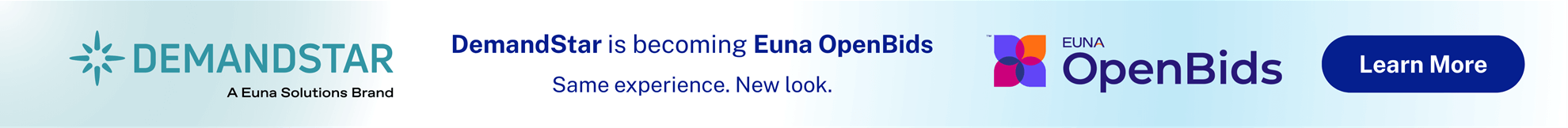This page is to help guide you through your first month with DemandStar. You’ll learn how to set up your account, respond to bids, and troubleshoot with our 5 easy steps. If you have any questions please feel free to write to us at [email protected].
1. Tell us who you are and what you do:
- Add commodity codes for notification. Commodity codes are what agencies use to organize their work and it is also how, on DemandStar, suppliers identify what work they do. When you add codes you’ll get instant bid notifications any time an agency in your subscription posts a bid that matches a code.
- Add users. Add multiple users to receive notification of bids, and get access to the account.
- Add certifications. You can apply from a list of programs that government agencies use to track suppliers that meet specific certification or qualification criteria.
- Add self-declarations . Self-declarations help suppliers find suppliers that help them meet their diversity goals.
2. How to Search and Navigate:
- Learn how to search for an active bid Once your account is set up you may not see immediate bid notifications, learn how to search for active bids in your subscription or nationwide!
- Learn how to navigate the bid details page. The bid details page has lots of relevant bid information to help you understand how to contact the agency, who else may be interested in the project, what codes the agency used to broadcast the bid, and more.
3. Get a bid notification? Here’s what’s next:
Interested in bidding?
- Bid template example. This is a sample of a government bid that we see regularly on the DemandStar platform.
- Winning proposal example. Here is a sample of a winning proposal for government RFPs that we see regularly on the DemandStar platform.
- Top Ten Tips for winning bids. Check out our top ten tips for winning more bids!
- How to eBid. Learn how to eBid through your DemandStar account.
- Troubleshooting eBidding. Learn how to save your response and return to it easily with this video.
Is the bid not relevant?
- Check commodity codes. If the bid is not relevant, check the commodity codes on the bid details page to find out what codes may need to be edited.
4. Not seeing any notifications?
- Learn to research. Use the bid search page to find out if bids have been broadcast previously in your subscription area.
- Expand your subscription. Learn how to upgrade your subscription to get more instant bid notifications.
5. Awarded the bid? Here’s what to do next:
- Sending and receiving documents. If you’ve been awarded a bid, learn how to send and receive documents the agency requires after the award.