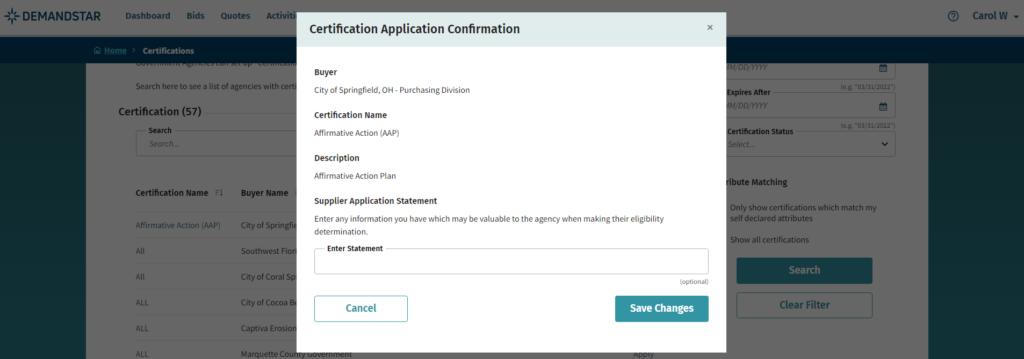Follow these 4 easy steps to apply for certification with an agency.
1. Log in and select “Account” from the drop-down menu by your name
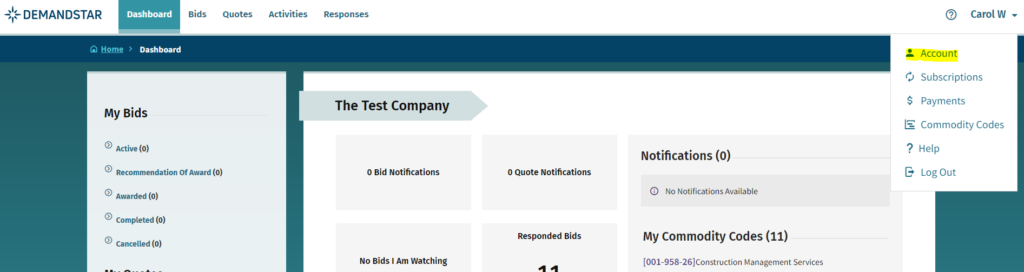
2. Select the ‘Certifications’ Tab.
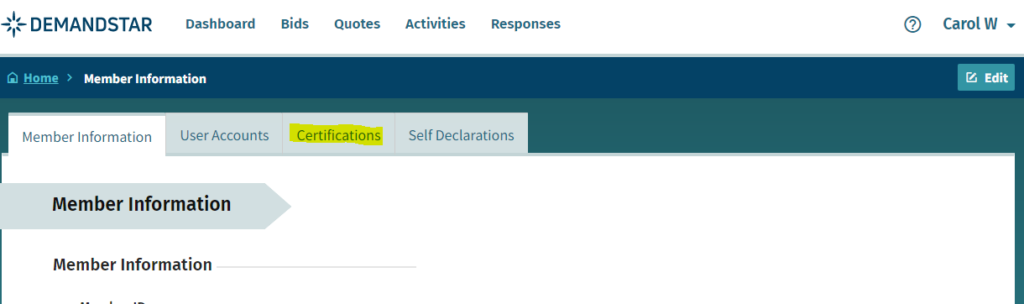
Here you will see a list of programs that government agencies use to track suppliers that meet specific certification or qualification criteria.
3. Scroll or search through the options and when you see the program that you are interested in click on “Apply”
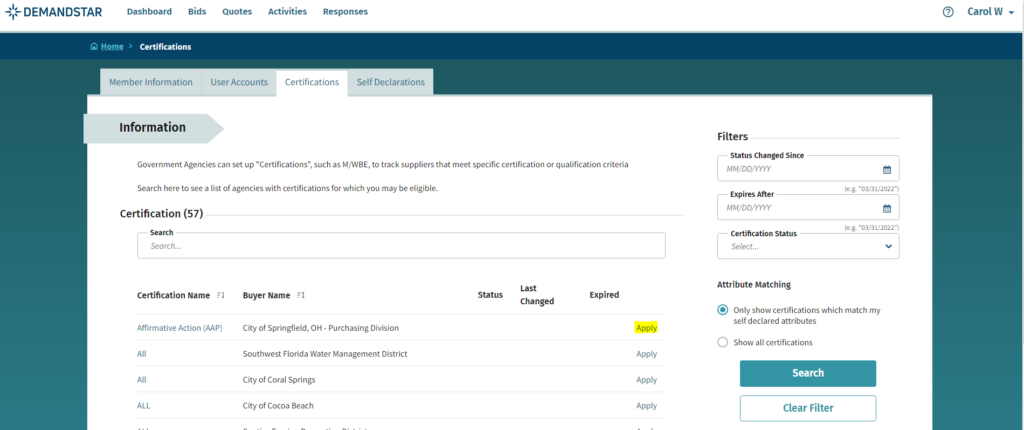
4. Add an optional statement for the application, and then click ‘Save Changes’.