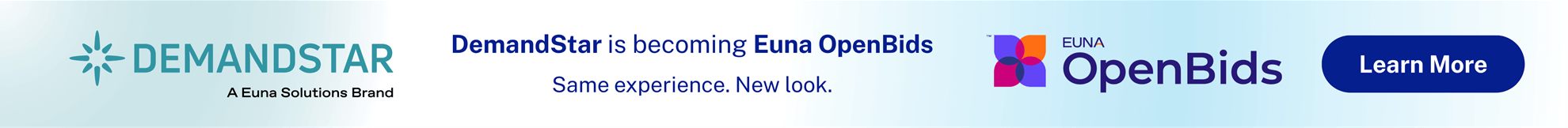Today, DemandStar is excited to announce a huge improvement to the Awards process, and the first steps towards our upcoming Contract Management feature.
Sending Documents to Awardees
When awarding a bid, you can now send documents – privately and securely – to each awardee straight through DemandStar. Only you and that awardee can see the documents. If you have multiple awardees, they will not be able to see each other’s documents. You can use this to send contract details, non-public project details, waivers, or any standard forms you need signed or filled.
Receiving Documents from Awardees
You can also request that awardees send you documents through DemandStar, like certificates of insurance, W9s, signed contracts, or more! The awardee can see a list of all the documents you’re requesting and their due dates, and can upload their files straight to DemandStar. Both you and your awardee can access these documents wherever and whenever they’re needed.
Automatic Notifications
We’ve also added more automatic notifications to make your life a little easier. When awarding a bid, you can write a custom message to the awardees to inform them about next steps. Through DemandStar, you can send customizable messages to bidders who were not selected or to your colleagues and supervisor to let them know the bid was awarded – even if they aren’t on DemandStar.
We’re thrilled to get these features into your hands. Not only is this a huge improvement that will help procurement managers like you keep all your documents in one place for each bid, reduce the clutter in your inbox, and help awardees stay on top of deadlines, but it’s also one step closer toward the next big feature we’re launching: Contract Management! More to come on that soon, but until then let us know if you have questions or feedback.
To access these features, once your bid is in the “Under Evaluation” status, simply click on the “Award” button with the star icon in the top right corner of the Bid Details page.
If you’d like to learn how to use the new Awards process, you can watch the tutorial video below, or contact us at [email protected] or 866-273-1863 to schedule a demo.